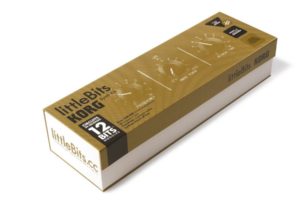If you want to produce any type of sound known to man, synthesizers are the best way to achieve these sounds. With just one synth, you will be able to produce any sound and modify it to your preferences.
However, if this is your first time using a synthesizer, chances are you may find yourself unable to use the system fully to its potential. Here is a user-friendly guide to starting up your synthesizer and how to use it.
Set up your oscillators
Before you begin, you first need to adjust the oscillators. Oscillators can produce different wave forms, which have different pitches and depths. Adjust your oscillator with the tuning knobs or buttons meant for “frequency,” “octave” and “wave,” and adjust it based on your preferences. It is ideal to begin using a basic waveform, then adjust the octave and frequency control on your first try.
Set up the filter
Filters cut how much high or low frequency waves will be included in the final product of your synth. If your filter is set up for low pass, it will cut down the level of high-frequency waves in the sound. High-pass filters prevent low-frequency waves from passing. Band-pass filters influence the quality of the bandwidth of sound frequency to be included. Remember, each filter can generate a different sound character.
Adjust the envelope option
Now that the sound your synthesizer produces is crisper and filled with character, the next thing on your list is the quality. This option will influence how the sound will start, play, and end on your synth, or when it begins narration, enters climax and completely ends.
Sort out the velocity
Under this option, it is time to organize the other details of your sound such as when it should get louder or softer or when the pitch completely shifts. It is recommended you slowly tweak this part because you may find the wave length out of sync when your sound plays. Add more effects if necessary.
LFO modulating
When modifying this part, it is important you know how your sound should be, such as when it should play a note or the harmonic aspect of the sound. Low LFOs help adjust the volume and moderation.
Connect to another device to get sound sample
If you wish to connect your synthesizer to a computer or mobile device to get your sound sample, use your device’s or the synth’s cable to connect to the device. Some synthesizers come with software to help you record or play music made through the synth. Third-party applications can also be used to connect synths to mobile devices for easy playback.
Use third-party applications or software for effects
Once you hear the sound made by your synth, it’s time to add some effects. Some synths come with an onboard effects option if you wish to finish your sound sample in the synth itself. Others can try out third-party software or the company’s own developed software for the effects.
Tips
Once you are comfortable in using your synthesizer, here are some other tips to remember to make use of what your synth has to offer.
- If you wish to modify the synth presets, it is important you first consider what type of sound you want to make. Synthesizers are experiment friendly; however, if you go too far on modifying the presets, you may find yourself unable to turn back
- Learn when you should add new movements or sound patterns in your synth while looping a single sound wave. To achieve this, you can adjust your LFOs to create sound with certain synth parameters such as filter cutoffs and pitch control
- To give more flare to your synth patches, use additional oscillators. Having more oscillators can help you produce additional notes and accordingly tune your synth
- Adding oscillators and adjusting its pitch can help you create new chords in your tracks
- If you do not want to start out directly on your synthesizer first, it is best that you check out books, tutorials and demos to learn more about synth basics. Learning the basics first and trying out demos on how each function, will reduce the mistakes you make with your synth